Introducing Check-Plagiarism
Check-Plagiarism is an online tool that—as its name suggests—is a plagiarism checker. This tool is freemium, which means that some of its advanced features are paywalled. Today we at TechieValue are going to review this tool. The review will cover both the free and premium features, as well as the various premium packages that are required to unlock those features.
So, without further ado, let’s begin the review.
User Interface and Appearance
As soon as you open the webpage, you are greeted with a simple-looking interface for inputting your text. This interface consists of a rectangular box and it has a small graphic inside it accompanied by text that says
“Upload File
Or
Type/Paste your Text Here”
So, in a single glance, we have learned how to input our content into this tool. This kind of simple design philosophy shows that the developers intended for this tool to be easy to use. This is always appreciated since ease of use can really make or break the user experience.
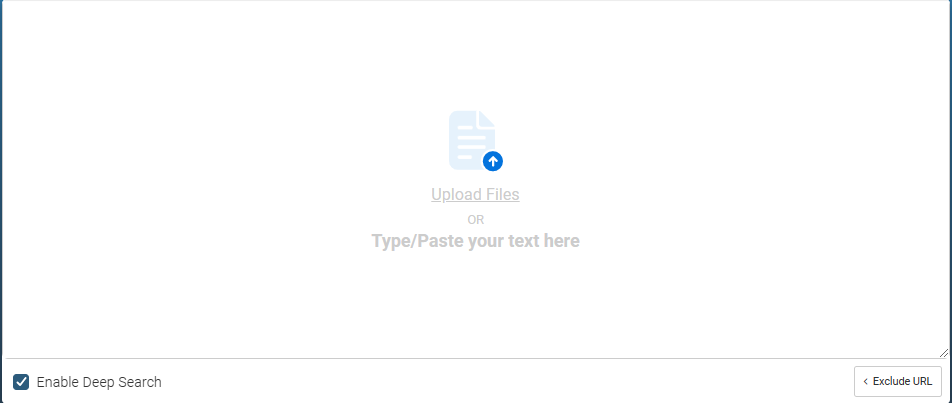
Clicking on the “Upload File” text lets you select a word, text, or pdf file from your device. Once the upload is over all the text appears in the text box and the graphic with the “Upload Files” text disappears.
We can also see the “Deep Search” and “Exclude URL” options on the bottom bar. “Deep search” is a premium feature and we will discuss it later. The “Exclude URL” option lets you select a particular online source against which your content will not be checked. You have to provide the URL and paste it into a bar that appears when you click “Exclude URL.”
Working and Performance
Using Check-Plagiarism is a pretty breezy affair. All one needs to do is input their content and click the “Check Plagiarism” button. The tool will start checking your content against online sources and this process will take a few seconds.
Once the wait is over, a plagiarism report will be generated below the input box which shows the following things.
- Percentage of plagiarism in the content

- Underlined sentences showing that they are plagiarized
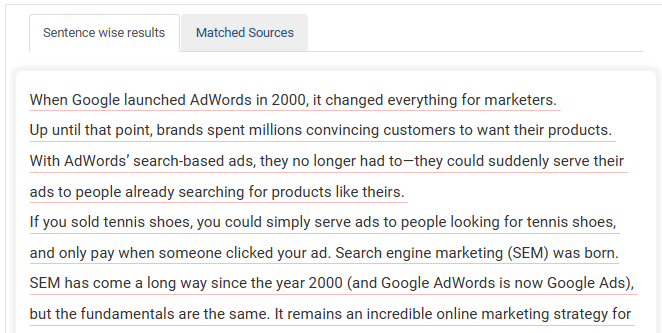
- A list of sources from which content was plagiarized
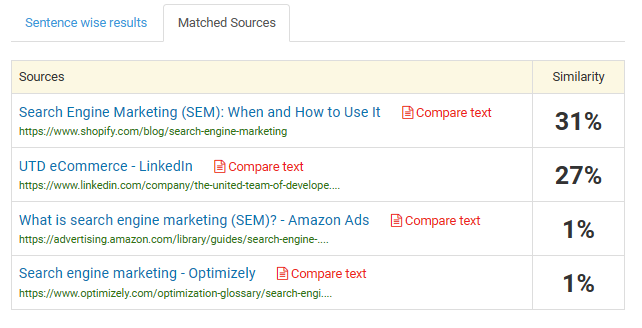
This is all information that is necessary for dealing with plagiarism. From the first point, we can find out if there is enough plagiarism to worry about or not. From the second point, we can see what parts are plagiarized and from the third point, we can cite the sources to avoid plagiarism.
Accuracy
For testing this tool out, we used a blog post from Shopify. We didn’t use the entire post, but only checked out a portion of it. However, for testing, we used three different sizes of content. That’s because some tools are not very good at finding plagiarism if the text is too short or too long.
We used sample sizes of approximately:
- 250 words
- 500 words
- 1,000 words
Let’s find out the results of each test.
- 250 Words Test
The exact number of words was 266, which is pretty close to 250. As you can see, Check-Plagiarism was able to detect 100% plagiarism with “Deep Search” set to on. Without “Deep Search” the detected plagiarism was still 100% which bodes well for the tool.
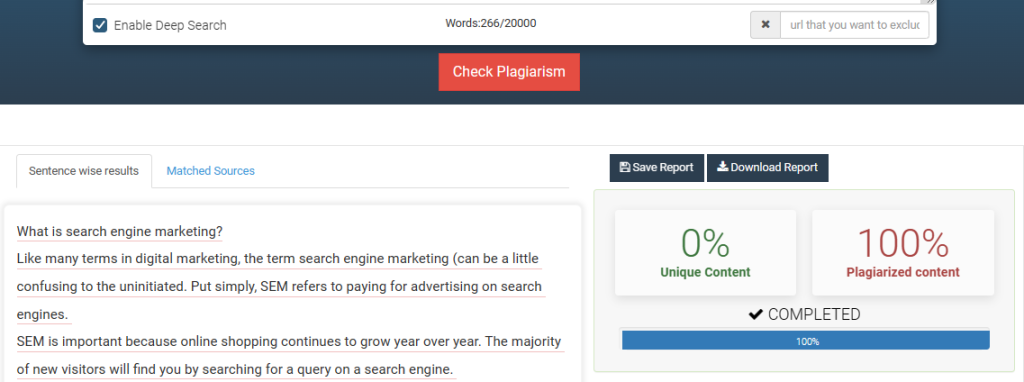
- 500 Words Test
For the 500-word test, we were over by just 1 word. The results were almost the same though. 100% plagiarism was detected with “Deep Search” set to “on” while 97% was detected with “Deep Search” off. This might indicate that Check-Plagiarism may have issues detecting plagiarism in larger texts without “Deep Search.”

- 1,000 Words Test
Finally, we used 1,000 words to test the tool out. The exact number of words used was 1073, which is not a large difference. With “Deep Search” set to “On”, the result was yet again 100% plagiarism detected, which is the correct result. However, without “Deep Search” the plagiarism detected was 98% which is a negligibly small error.

Some Positives of Check-Plagiarism
- Downloadable plagiarism report
- Is quite effective even without the paid features as the results are accurate enough (they do not deviate more than 5% which is in the margin of error).
- Very easy to use
- Has a good UI
- Does not require registration if you are a free user
- Has upgrade paths available
Some Negatives of Check-Plagiarism
- It has a lot of ads in the free version
- There are only 1,000 words allowed in the free version.
Conclusion
From what we have seen, Check-Plagiarism is a great plagiarism checker. It has features and functions that will help anybody to check for plagiarism. Even the free version of this tool is good enough.
There are no problems with its paid features, but the free version is a bit lacking compared to the paid one. So, overall, keeping everything in mind, we will rate this tool a 9/10 for being really good, but lacking some features.





